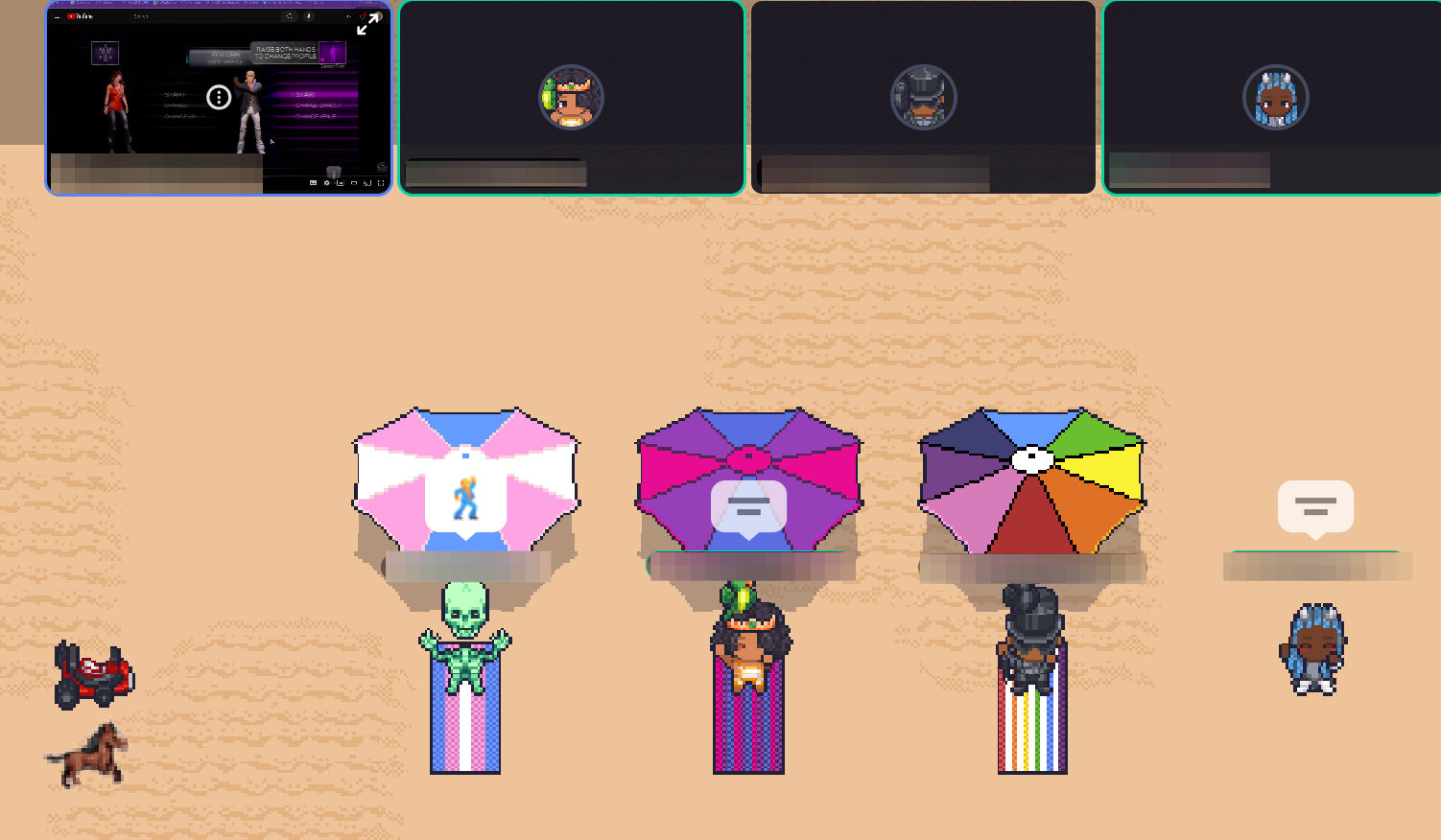Wednesday May 15th is bring flowers to someone day and we are bringing flowers with notes to each other on Garden!
On Wednesday May 15th, you can use the customize tool, pick a flower or plant 🪴 and write a note to your neighbor, a friend or a secret crush 😻 It's super easy to bring flowers to someone, and notes can be anonymous too! Learn how to leave flowers with a note in under 3 minutes with our tutorial video. Note: The build (customization) access tool is only available for Garden members.
Here are the step by step instructions:
Step 1: Go to the customize bar, and click on the hammer.

Step 2: Click on the build tab, and then the nature object group.
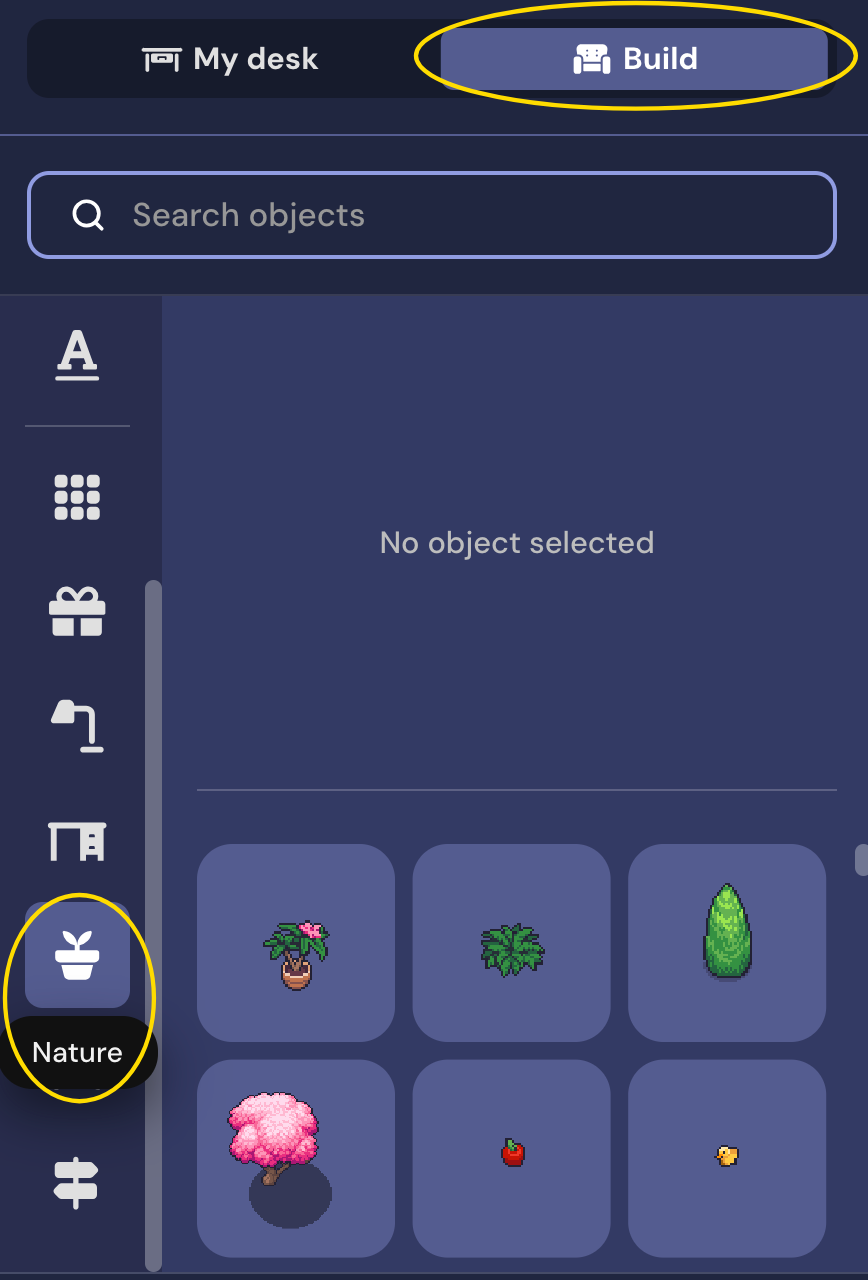
Step 3: Pick a plant or flower, in this example we chose the Iris.
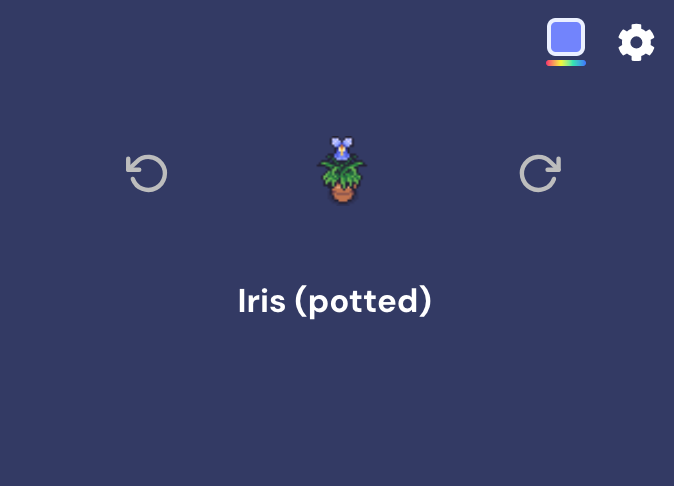
Note: you can click the square to see if there are other colors available for your plant.
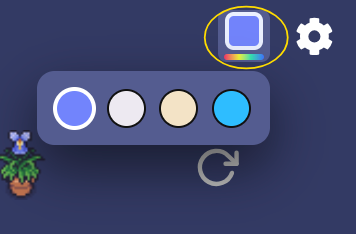
Step 5: Click on the settings tool next to the color box, and click on the Object Interactions section.
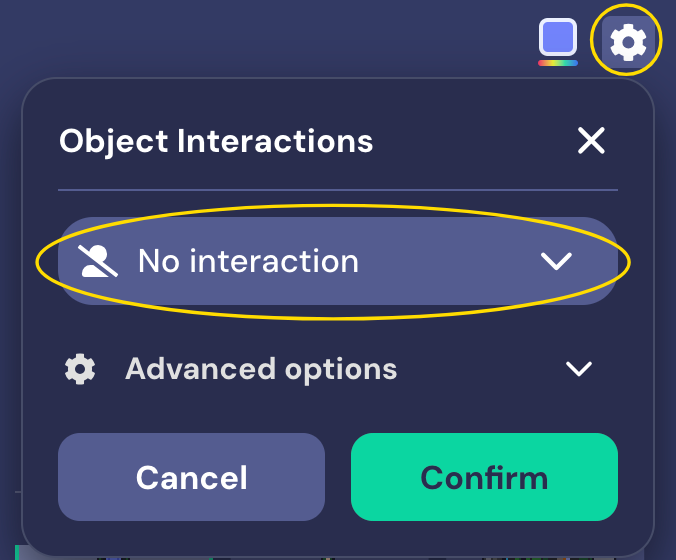
Step 6: A drop down menu will appear, click the "Note Object" option.
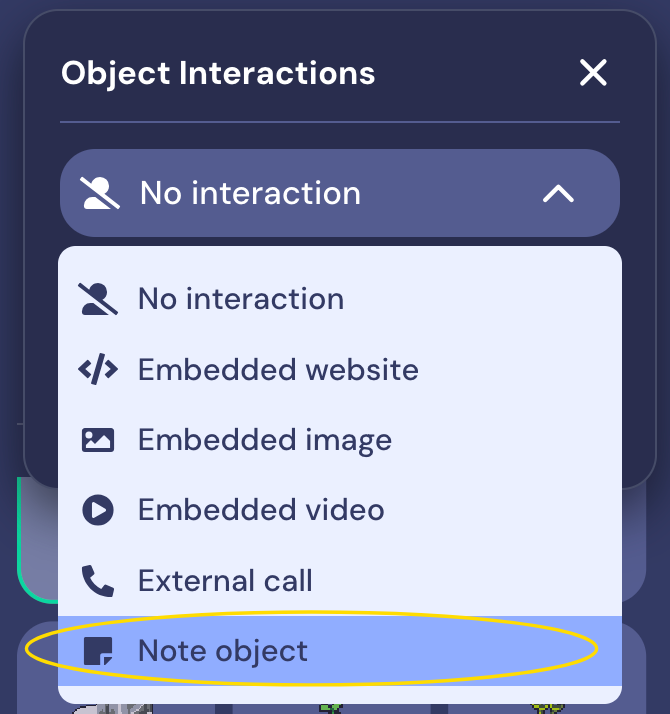
Step 7: Write your message in the "Message" field, and put 1 in the "Activation Distance" field. Then, click "Confirm.
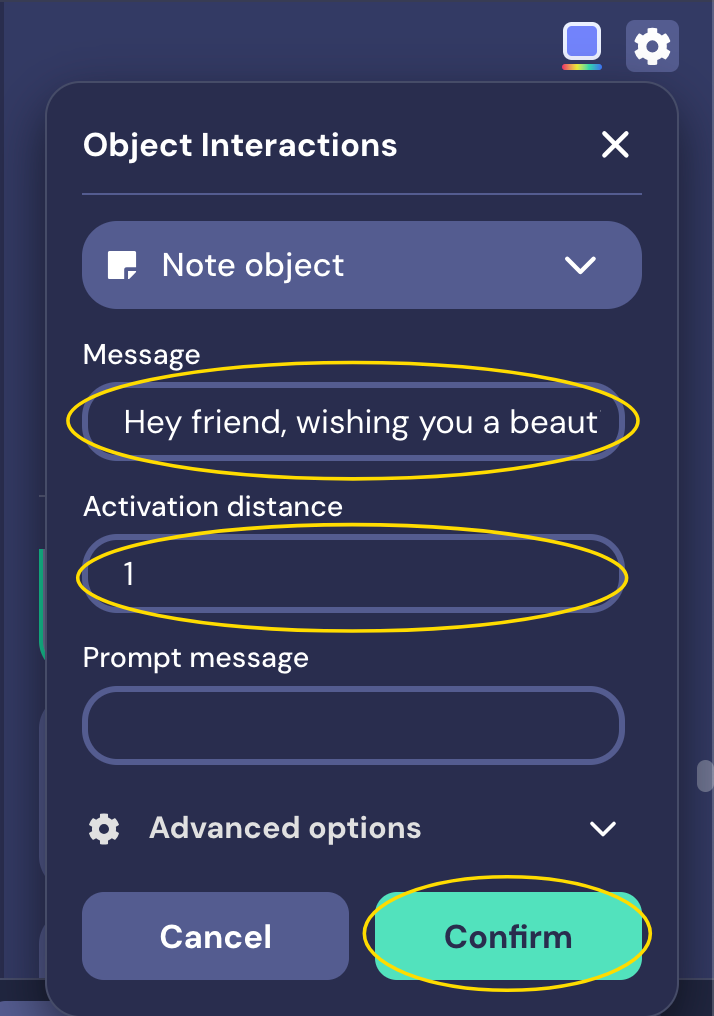
Step 8: Place your flowers on their desk or anywhere near their desk area.

Step 9: Check your note by standing close to where you placed it, click "x" and read your note. And thats it! You're done!
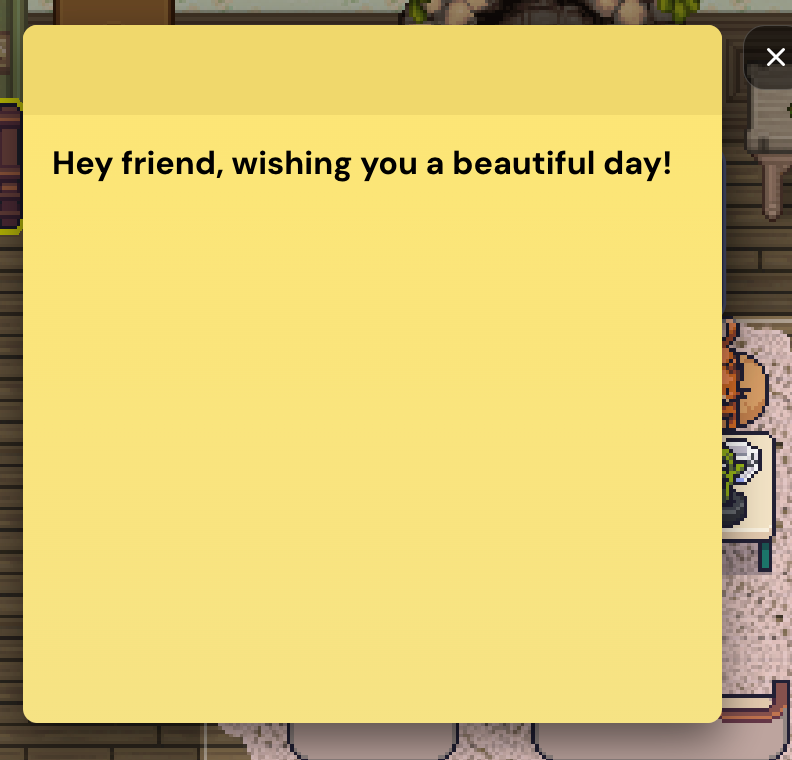
How to delete:
Go back to the customize bar, and click the hammer.

Click the erase button on the left hand side.
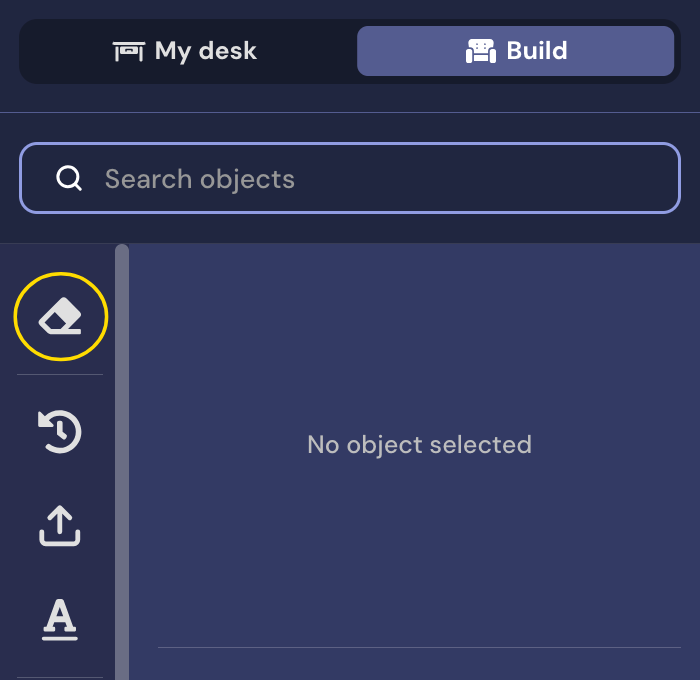
Hover over the item (it will be highlighted in red), and click to delete it.

That's it! Hope to see lots of beautiful notes and flowers on Wednesday May 15th!
That's all for now, until next our avatars meet!
😸Gata
PS: Have a one-time-event or a recurring event and need a place to host? Email us at info@meetatgarden.com
Garden is a free 24/7 space, but it does cost money for us to maintain it on GatherTown. If you'd like to donate to this work, consider throwing some money in the pot here.